Summary
This module will help you to develop your game narrative, characters and game environments.

Documents used in this module
- Game Design Document (GDD): Planning
Before you start
Before starting these activities, it is recommended that you have:
- Formed a team and assigned roles (see Module 1)
- Decided on a game concept (see Module 2).
Tasks
Once you have a basic game idea, a good next step is to flesh this idea out.
• What are the game characters the player will control?
• What are typical events or actions that will happen in your game?
• How will your game work?
There are many different ways you might plan your game. In this resource we’ll focus on one – the storyboard.
Storyboard as a tool for planning your game
A storyboard is a graphic organiser to help develop a story using visual panels.
Storyboards originated in film and are commonly used in television and theatre. More recently, some authors use storyboards to help them plan and layout novels, and game developers are increasingly using storyboards in game design.
This is an example of a storyboard for a television show.
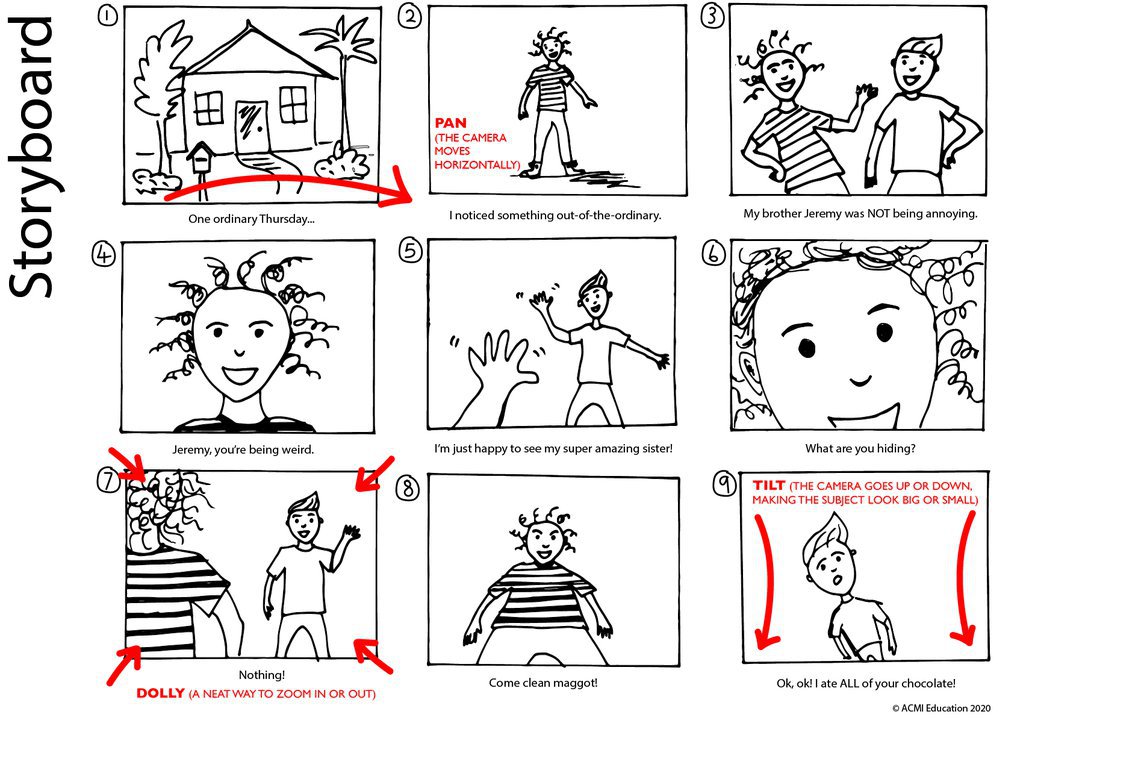
(from https://www.acmi.net.au/education/school-program-and-resources/script-storyboard/)
Storyboards used in filmmaking are usually linear – each panel is followed by another panel in order – to help tell the story in sequence.
For games, linear storyboards are best used when focusing on narrative parts of the game, like introductory scenes.
Games involve choices that the player must make. Branching or looping storyboards are best used to help show the player’s choices in a game, and to show the way that gameplay might work in the game.
Branching storyboard
Looping storyboard
Your game might include a combination of branching and looping.
Combination storyboard
What can be included in a storyboard panel
- Features of the game interface
- Indicate what the player can do
- Describe user interface features
- Game characters
- Organise and describe game characters
- Show a character’s actions
- Gameplay
- Explain gameplay mechanics
- Explain puzzles or challenges in the game
- Show possible action sequences
- Show possible paths
- Show levels or worlds
Important notes
- You don’t need to be a great artist, or someone with great drawing or sketching skills, to prepare a storyboard. Look at the following examples and you will see that storyboard panels are just an attempt to sketch out what happens in the game.
- Keep it simple. Your storyboard is not your game. Preparing a storyboard is just about planning to make your game, so don’t spend too much time on this. Most of your time should be spent on actually making your game.
Two examples of showing action in a storyboard
There are many ways to show action in a storyboard. Choose the way that best suits you, but also the way that is simplest and most efficient with your time.
Using multiple panels to show detailed action sequences might work – if the action is complex – but it might be better, and is certainly more efficient, to use only one panel to do the same thing.
- Using multiple panels with one action on each panel
- Using one panel to show multiple actions
Using storyboards
- Starting out
- You can develop your storyboard panels on paper.
- You can create each panel as a sticky note which you can then easily combine and rearrange to build a variety of different storyboards until you find one that works for your game.
- There are also a number of online tools that you can use to help create storyboards. Here are two:
- During development
- Use the storyboard as your plan while you continue to develop your game. If you have new ideas about aspects of your game, add them to your storyboard.
- In the GDD
- Add an image of your storyboard into your GDD – it makes for an informative visual for the Designing section of the GDD.
Level-up activities
Other approaches to planning
Storyboards are only one way to plan your game. Here are some alternatives you might like to consider:
- Write detailed descriptions of the gameplay, action and settings of your game. These might include events, levels and other features.
- Create a beat chart of the main features of your game.
- Prepare a mood board for your game using sketches, images, and text. A mood board can be especially useful during your initial thinking about your game idea.
- Develop a mind map of your game to show how the different features of your game connect and relate.
Intended audience
Who is your game for? Who is likely to want to play your game?
Many first game developers create their game for someone like themselves. That makes sense, but you might also like to think about who else would be interested in playing your game. This is called your target audience or demographic and can help you to target the features your game includes to the sort of people who like those features.
Theme
Make sure to carefully read through the theme sheet for this year’s STEM VGC. Use the examples and prompts in this to help you think about how your game might relate to the theme.
But also take a look at examples of games from previous years of the STEM VGC to see how these students approached the theme.
Managing your game development project
Once you’ve created a storyboard you’ll need to begin the actual development of your game. You might find it helpful – especially if you’re working as part of a team – to use an online collaboration tool to help organise and manage your game development project.
There are a lot of these, including some that are especially useful for game development. Here are two:
- Nuclino
This app helps with the organisation of game design documents, storyboards, game assets and game development tasks. A team of game developers can collaborate on their work through the Nuclino and track their progress through the design of their game. - FigJam
FigJam is an online whiteboard app that team members can use together to brainstorm, diagram and help organise a complex project – like creating a game.
